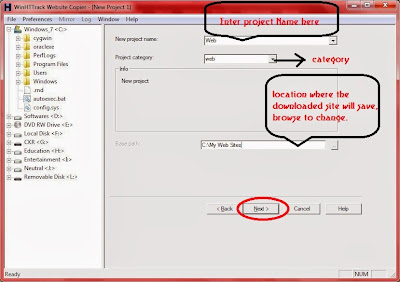Facebook is the most popular among social networking. Here is the trick to maintain two profile pics in your facebook. Just follow the steps below.
Step 1: select the photo you want to keep as your second profile pic, copy the bid of that photo.
Step 2: Goto your timeline and click on you profile pic and click on Edit Thumbnail.
Step 3: Right click on your photo and click on Inspect Element.
Step 4: Box appears below. Find <form id= "squareform" in that box. Expand form tag.
Step 5: Paste the photo bid that you copied in the first step. Paste it inside the form tag and click on save.
Enjoy guys.. Stay tuned for more tricks here www.facebook.com/ItechnotipzPage
Step 1: select the photo you want to keep as your second profile pic, copy the bid of that photo.
Step 2: Goto your timeline and click on you profile pic and click on Edit Thumbnail.
Step 3: Right click on your photo and click on Inspect Element.
Step 4: Box appears below. Find <form id= "squareform" in that box. Expand form tag.
Step 5: Paste the photo bid that you copied in the first step. Paste it inside the form tag and click on save.
Enjoy guys.. Stay tuned for more tricks here www.facebook.com/ItechnotipzPage